- Spyder
Spyder is free and it’s available for Windows, MacOS and major Linux distributions, like Debian, Fedora, and Ubuntu. You can install Spyder by downloading Anaconda on Continuum’s website.
- PyCharm
PyCharm is perfect for those who already have experience using another JetBrain’s IDE, due to the fact that the interface and features be similar. Also, if you like IPython or Anaconda distribution, it’s nice for you to know that PyCharm integrates its tools and libraries such as NumPy and Matplotlib, allowing you work with array viewers and interactive plots.
You can download the Lightweight PyCharm IDE for Python and scientific development for free here. It’s available for free for Windows, macOS, and Linux.
- Jupyter Notebook
Jupyter Notebook was born out of IPython in 2014. It is a web application based on the server-client structure, and it allows you to create and manipulate notebook documents - or just “notebooks”.
- Atom
Based in Electron - also known as Atom Shell, a cross-platform desktop applications framework by using Chromium -, Atom is available for free for Windows, OS X, and Linux. You can download it clicking here!
- Thonny
The next IDE is Thonny: an IDE for learning and teaching programming. It’s a software developed at The University of Tartu, which you can download for free on the Bitbucket repository for Windows, Linux, and Mac.



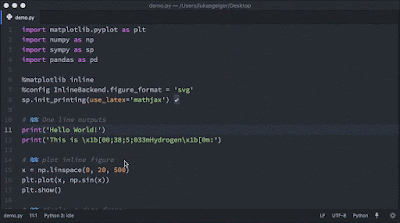

Comments
Post a Comment